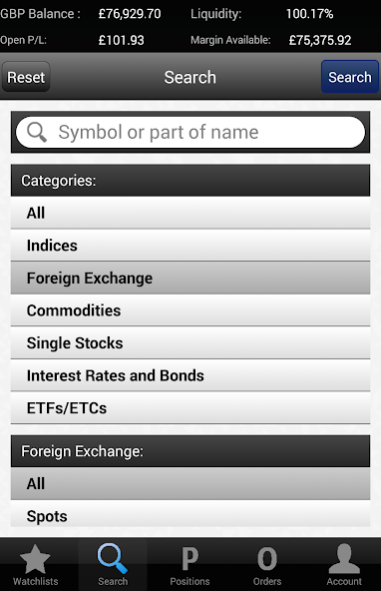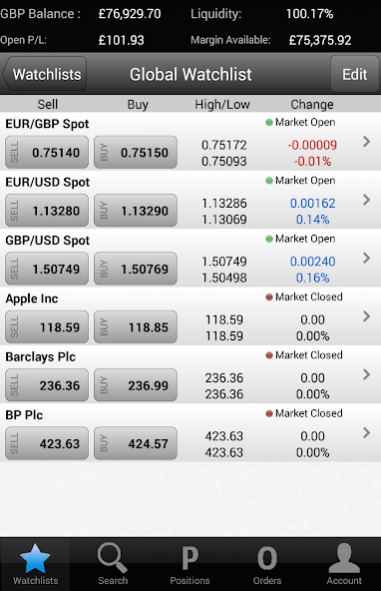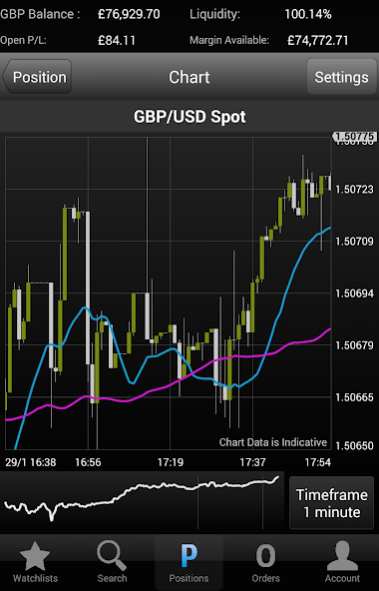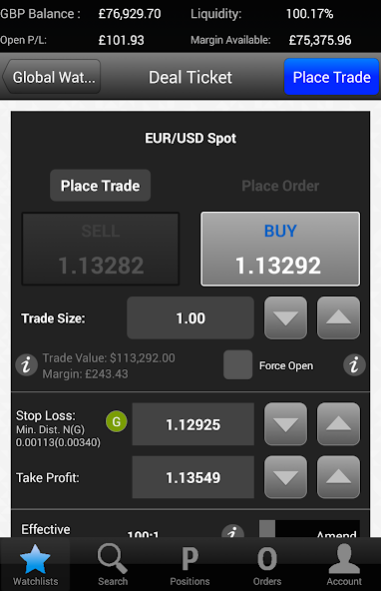Your Trading Broker 7.7.2
Free Version
Publisher Description
77.9% of retail investor accounts lose money when trading CFDs and spread bets with this provider.
When it comes to trading the markets, the bias most certainly favours the big institutions. So, to level the playing field, the TradeHub® App brings you tools and services normally the reserve of big institutions as we set out to empower our clients towards a highly successful trading and investment experience.
What TradeHub® does for you – we’re only interested in what is good for traders and investors so here are the benefits of TradeHub®:
TradeHub® is the NEW, elegant, highly intuitive, and easy to use trading platform. Traders can easily tap into the markets without being overwhelmed by a whole bunch of features and design elements. We have reduced the number of interface elements that have to be dealt with, enhancing the usability and the trading experience.
Variable margin - enables you to control the leverage. You can trade with only a fraction of the total value, but you can also de-leverage your trades by funding 100% of your position and pay no funding at all. It all depends on your degree of risk taking or risk aversion and your trading and investing goals.
Low life-cycle costs - narrow spreads, competitive funding costs and advantageous rollover costs, resulting in a lower barrier to reaching profitability.
Key features of the app:
- Intuitive margin calculation methods; including the use of Variable Portfolio Margining.
- The ability to utilise all funds on deposit as margin. The ‘Health Status’ of all accounts is monitored in real-time. For your protection, positions are auto-liquidated when the Health Status of an account reaches 0%.
- The ability to force open trades; clients can go long and short on the same product.
- CFDs traded in the underlying currency of the asset (and settled to the currency of the base account for your convenience)
- The ability to ‘cherry pick’ which specific trades you close (as part of an aggregated position).
- Consolidated minimum trade sizes.
- Handy interactive ‘tool tips’ that help explain various elements of the platform.
- Intuitive and flexible Search Function
- Interactive Charts
- The ability to place trades and orders with risk reducing Stops.
- A comprehensive manual and help section
How to Access
To access the app, all you will need to do is first open a Your Trading Broker account at www.yourtradingbroker.com
Once you have successfully opened an account, you will be able to use these login details to access the app.
Technical Help
For any help regarding the app or trading/investing with Your Trading Broker, please visit www.yourtradingbroker.com or alternatively call +44 (0) 20 7952 8512
Risk Warning
CFDs and spread bets are complex instruments and come with a high risk of losing money rapidly due to leverage. 77.9% of retail investor accounts lose money when trading CFDs and spread bets with this provider. You should consider whether you understand how CFDs and spread bets work and whether you can afford to take the high risk of losing your money.
Your Trading Broker is a trading name of BUX Financial Services Limited. BUX Financial Services Limited is a company registered in England and Wales under register number 03148972. BUX Financial Services Limited is authorised and regulated by the Financial Conduct Authority, FCA Register number 184333.
Disclaimer
The information on this site is not directed at residents or citizens of the United States and is not intended for distribution to, or use by, any person in any country or jurisdiction where such distribution or use would be contrary to local law or regulation.
About Your Trading Broker
Your Trading Broker is a free app for Android published in the Accounting & Finance list of apps, part of Business.
The company that develops Your Trading Broker is BUX Europe Limited. The latest version released by its developer is 7.7.2.
To install Your Trading Broker on your Android device, just click the green Continue To App button above to start the installation process. The app is listed on our website since 2023-01-27 and was downloaded 7 times. We have already checked if the download link is safe, however for your own protection we recommend that you scan the downloaded app with your antivirus. Your antivirus may detect the Your Trading Broker as malware as malware if the download link to com.gekkoglobalmarkets.YourTradingBroker is broken.
How to install Your Trading Broker on your Android device:
- Click on the Continue To App button on our website. This will redirect you to Google Play.
- Once the Your Trading Broker is shown in the Google Play listing of your Android device, you can start its download and installation. Tap on the Install button located below the search bar and to the right of the app icon.
- A pop-up window with the permissions required by Your Trading Broker will be shown. Click on Accept to continue the process.
- Your Trading Broker will be downloaded onto your device, displaying a progress. Once the download completes, the installation will start and you'll get a notification after the installation is finished.